OFFICIAL SUBSCRIPTION IBO PLAYER 12 MONTHS
€44.00
IBO Player is an online streaming audio and video service that enables users to enjoy content from their own devices or the Internet. It is open for public use and has access to a wide range of genres and artists. There is also access to a library of thousands of songs, radio programs, podcasts, and other audio and video content through this service. The IBO Player service also enables you to set up your playlists and share them with friends.

Enjoy a premium TV experience with official Subscription IBO Player 12 months
official Subscription IBO Player 12 months . IBO Player is an online streaming audio and video service that enables users to enjoy content from their own devices or the Internet. It is open for public use and has access to a wide range of genres and artists. There is also access to a library of thousands of songs, radio programs, podcasts, and other audio and video content through this service. The IBO Player service also enables you to set up your playlists and share them with friends.
Review of the IBO Player
IBO Player provides access to a wide range of audio and video content, making it an excellent streaming service. It offers a large selection of genres and artists, making it easily used. There is a great selection of music tracks and podcasts, and you can create your playlists and share them with friends. It is a great option for those seeking an affordable streaming service, as it is available at no cost.
What is the procedure for downloading and installing IBO Player on Android?
- Please download the Google Play Store app on your Android device.
- In the search box, look for “IBO Player.”
- To download or install an app, tap the “Install now” button.
- Open the application, and begin streaming audio or video content as soon as you install it.
What is the procedure for installing APK on Google TV?
It is easy to install the APK on Google TV. Ensure that your device is connected to the Internet first. Next, the APK file will be downloaded from your chosen source. Then you can go to the My Apps & Games section of the Google Play Store app on your Google TV. If you want to install the APK file, click on the option “Install APK” and follow the instructions in the dialog box below. You should have been able to launch an app on Google TV as soon as the installation was completed. Get the IBO Player’s latest version
What are the steps for installing IBO P in the App Store?
The IBO Player app can also be downloaded from the App Store. By opening the Play Store on your device, you will get IBO Player, download it, and finally install it. To view the details of the application, select it and then tap the download button to start downloading. Once the download has been completed, an application will be instantly installed and ready to run. With IBO Player, you will be enjoying the very best music streaming experience on your Apple device!
| + ADULT | No, Yes |
|---|





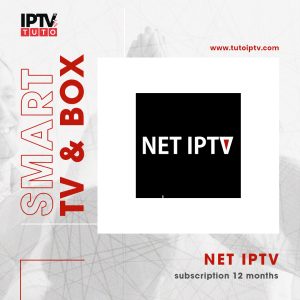
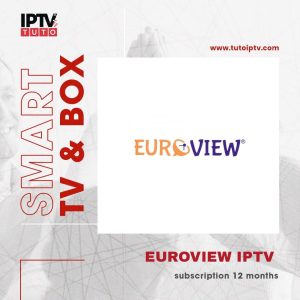






Reviews
There are no reviews yet.